Many programs prompt you to save passwords on the computer These range from browsers such as IE and Firefox to instant messengers such as Windows Live Messenger. Often, you may want to recover passwords that were lost because of forgetfulness, or because a co-worker left.
Finding stored passwords can be as simple as clicking on some option buttons, or could require brute-force and dictionary attacks to crack them. This document discusses ways in which you can find existing passwords on your computer without much difficulty.
Recovering passwords from Firefox 3.0
- Go to the security tab in the options/preferences window. This window is usually accessed through the tools menu.
- Click on the Saved Passwords button in the middle of the window.
- Here you’ll see all stored passwords listed along with the corresponding website names. Click “Show Passwords” to see the passwords.
- Confirm the warning dialog that appears.
Recovering passwords hidden behind asterisks
Passwords hidden behind the asterisks will need to be revealed if you have forgotten them and they have to be used on a different computer. Many asterisk revealing software can show you the characters that hide. Asterisk Logger from NirSoftFreeware is one such utility.
If you’re using Firefox, the Web Developer addon is an excellent option. For the password revealing option, click the “Forms” button and then click “Show Passwords”.
Some Useful Tools
Cain & Abel can be used for viewing stored passwords in Windows. Techniques used include network sniffing, dictionary attacks, brute-force attacks and password-box revealing. This tool is freeware.
NirSoftFreeware has a number of handy freeware utilities for recovering lost passwords from IE, Outlook, and various Instant Messaging clients.
ALZip (freeware from ESTSoft) can be used for recovering lost passwords from ZIP files.
Ultimate ZIP Cracker (shareware from VDGSoftware) can recover passwords from ZIP, ARJ, MS Word and MS Excel file formats.
Password Recovery Tool for MS Access 1 (from Hongxin Technology & Trade) is a free tool to recover MS Access passwords.






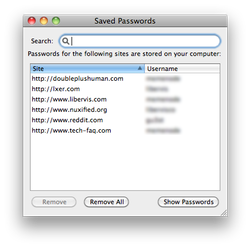


0 التعليقات:
Post a Comment